Conway Game of Life
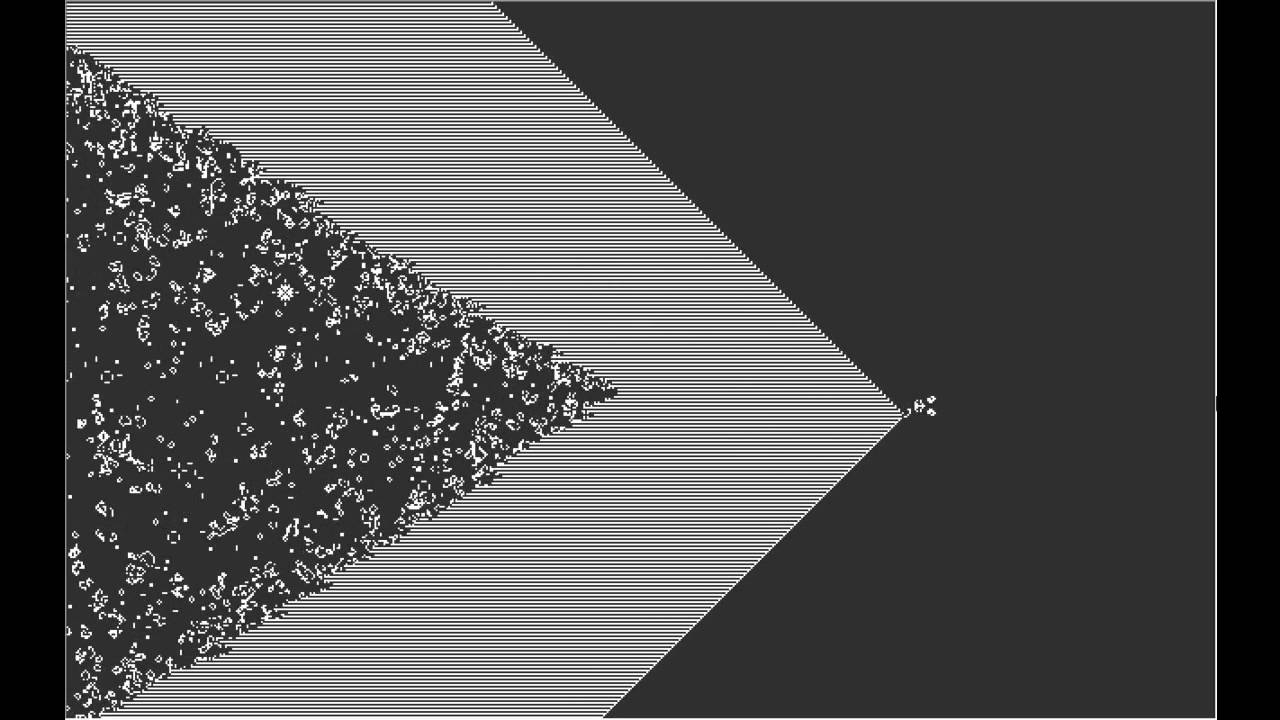
Conway's Game of Life
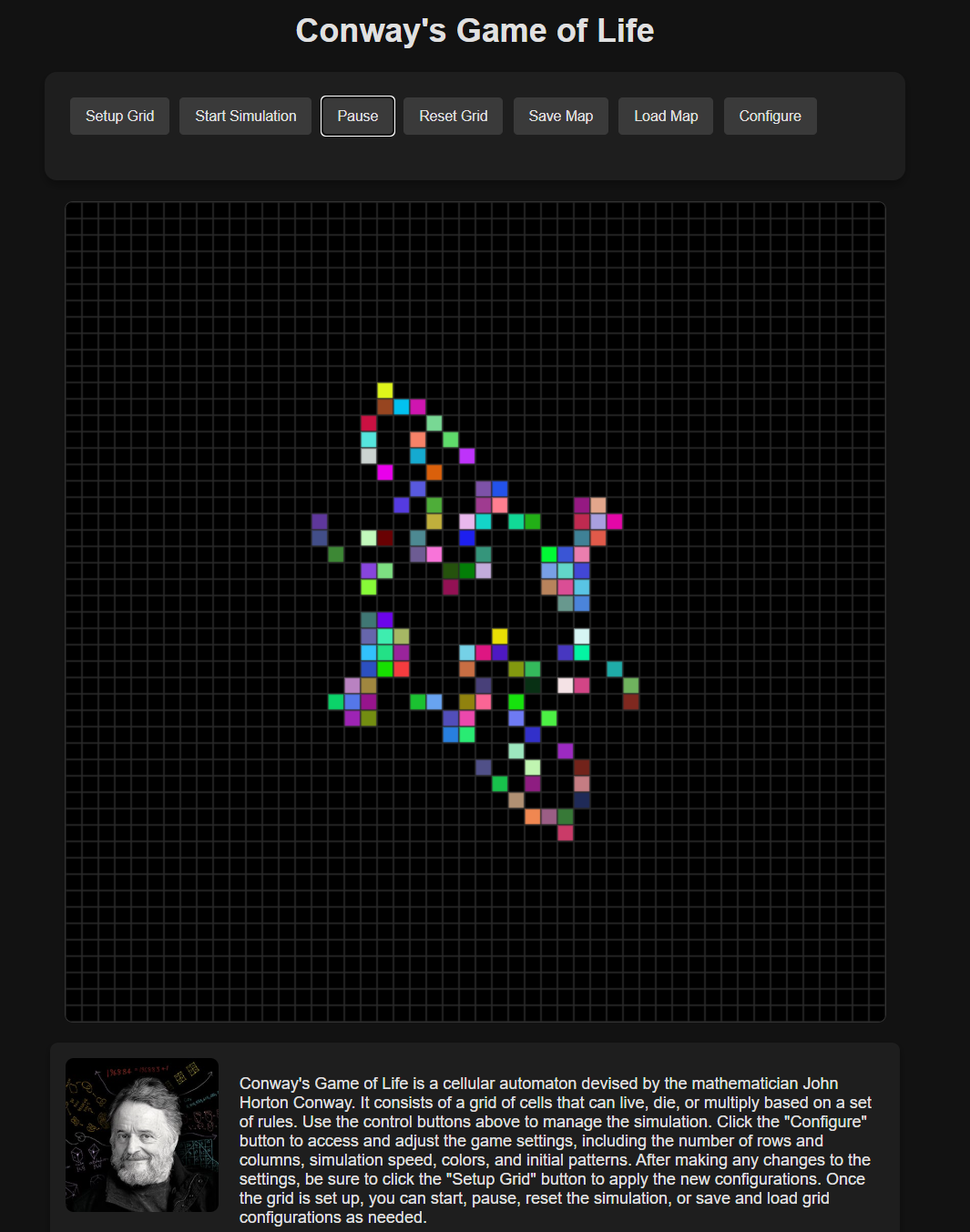
Enhancing Conway's Game of Life: A Modern Web-Based Implementation
Discover the Fascinating World of Conway's Game of Life!
The Game of Life, created by mathematician John Horton Conway in 1970, is a mesmerizing cellular automaton that simulates the birth, survival, and death of cells based on simple rules. Originally implemented using Python's Pygame and Tkinter libraries, our project has evolved into a sleek, web-based application built with HTML, CSS, and JavaScript. Dive into an enhanced experience with a rich set of features and an intuitive graphical user interface!
New Features
Configurable Grid Size and Speed
Adjust the number of rows and columns, as well as the simulation speed (FPS), to tailor the grid to your preferences.
Symmetric Patterns
Generate stunning symmetric patterns by specifying the size of a square. The application mirrors the pattern across both the x and y axes, creating four symmetrical squares centered on the canvas.
Variety of Pre-defined Patterns
Choose from a wide range of predefined patterns, including:
- Blinker
- Glider
- Block
- Toad
- Beacon
- Pulsar
- Pentadecathlon
- LWSS (Lightweight Spaceship)
Customizable Colors and Blur Effect
Personalize the visual experience by selecting colors for the background, live cells, and grid lines. Enjoy a sophisticated blurred background adorned with mathematical equations for an elegant touch.
Random Cell Colors
Enable random coloring for live cells to add dynamic and vibrant visuals to your simulations.
Creative Mode
Manually toggle the state of individual cells by clicking on them within the grid, allowing for bespoke configurations beyond predefined patterns.
Resizable Canvas and Fullscreen Mode
Adjust the canvas dimensions to fit your screen or switch to fullscreen for an immersive experience.
Save and Load Configurations
Preserve your favorite grid setups by saving them as JSON files and reload them anytime for continued exploration.
How to Get Started
1. Access the Game
Simply visit our web-based application: https://www.poling.sk/python/Conway_game.html
2. Configure Game Settings
- Click "Configure" to open the settings panel.
- Set Grid Parameters:
- Number of Rows: Define the grid's vertical size.
- Number of Columns: Define the grid's horizontal size.
- Speed (FPS): Control the simulation's speed.
- Choose Patterns:
- Randomized Grid: Start with a random distribution of live cells.
- Pre-defined Patterns: Select from various classic patterns.
- Symmetric Patterns: Enable and set the square size to generate mirrored patterns.
- Customize Appearance:
- Background Color: Pick your preferred background shade.
- Cell Color: Choose a color for live cells or enable random coloring.
- Grid Color: Select the color of the grid lines.
- Canvas Size: Adjust the canvas width and height to your liking.
- Enable Modes:
- Creative Mode: Allow manual toggling of cell states.
- Fullscreen Mode: Switch between windowed and fullscreen views.
3. Setup and Run the Simulation
- Click "Setup Grid" to initialize the grid based on your configurations.
- Start Simulation: Press the "Start Simulation" button to watch the evolution unfold.
- Pause/Resume: Use the "Pause" button to halt or continue the simulation at any time.
- Reset Grid: Click "Reset Grid" to clear the current grid and start anew.
- Save/Load Configurations: Utilize the "Save Map" and "Load Map" buttons to manage your grid setups.
4. Interactive Exploration
- Creative Mode: If activated, simply click on cells within the grid to toggle their states, crafting unique patterns and observing their interactions.
Controls
- Start Simulation: Begin the evolution of the grid.
- Pause: Temporarily stop the simulation.
- Reset Grid: Clear all cells and reset the grid.
- Save Map: Download the current grid configuration as a JSON file.
- Load Map: Upload a saved JSON file to restore a grid configuration.
- Configure: Open or close the settings panel to adjust game parameters.
Examples
Symmetric Patterns
Enable Symmetric Patterns and specify a Square Size to generate a mirrored layout of live cells across both axes, resulting in a harmonious and balanced grid.
Random Cell Colors
Activate Random Cell Colors to add a splash of vibrancy, with each live cell displaying a unique, randomly generated color.
Contributing
Contributions are highly appreciated! Whether it's reporting bugs, suggesting new features, or submitting pull requests, your input helps improve the project. Visit our GitHub repository to contribute.
License
This project is licensed under the MIT License. See the LICENSE file for details.
Acknowledgements
- Web Technologies: HTML, CSS, JavaScript
- Inspirations: John Horton Conway's original Game of Life
- Icons and Images: [Provide sources or attributions if applicable]
Explore the intricate patterns and endless possibilities with Conway's Game of Life! Whether you're a mathematics enthusiast, a programming aficionado, or simply curious about cellular automata, our web-based application offers an engaging platform to experiment and visualize the dynamics of Life.
Feel free to share your experiences, patterns, and any feedback in the comments below or through our GitHub issues.
#ConwaysGameOfLife #CellularAutomaton #WebApp #JavaScript #HTML #CSS #Programming #Mathematics #Simulation #Technology #SymmetricPatterns #CreativeMode #BlurEffect
Additional Tips for the Blog Post:
Visuals: Incorporate screenshots or GIFs of the Game of Life in action to provide readers with a visual understanding of the features.
Interactive Demos: Consider embedding an interactive demo directly within the blog post using an
<iframe>pointing to your web application, allowing readers to try it out without leaving the page.User Testimonials: Share feedback or stories from users who have enjoyed using the enhanced Game of Life, highlighting its educational and entertainment value.
Future Enhancements: Outline potential future updates or features you're planning to implement, inviting readers to stay tuned or contribute ideas.
Feel free to customize this template further to better match your personal style or to include any additional information relevant to your project. If you have specific sections you'd like to add or modify, let me know, and I'd be happy to assist!