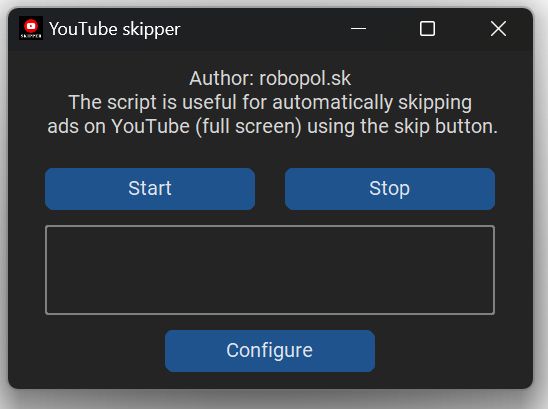# YouTube Skipper Script An automated script for skipping ads on YouTube when using full-screen mode.
## Features - Easy initiation with keyboard shortcuts (F6 to start, F8 to stop). - Supports screen resolutions 3840 x 2160 and 2560 x 1440.
## How to Use 1. Press F6 to start the script. 2. The script automatically detects the screen resolution and sets the skip ad button position. 3. Ads will be automatically skipped in full-screen mode.
## Note Before usage, make sure you have the necessary libraries installed (pyautogui, pynput, keyboard, Pillow).
**Note**: This script may work only for specific screen resolutions. If you have a different resolution, you can modify the script according to your needs.
CODE:
python - view code (GitHub)
download setup YouTube_Skipper (Poling)